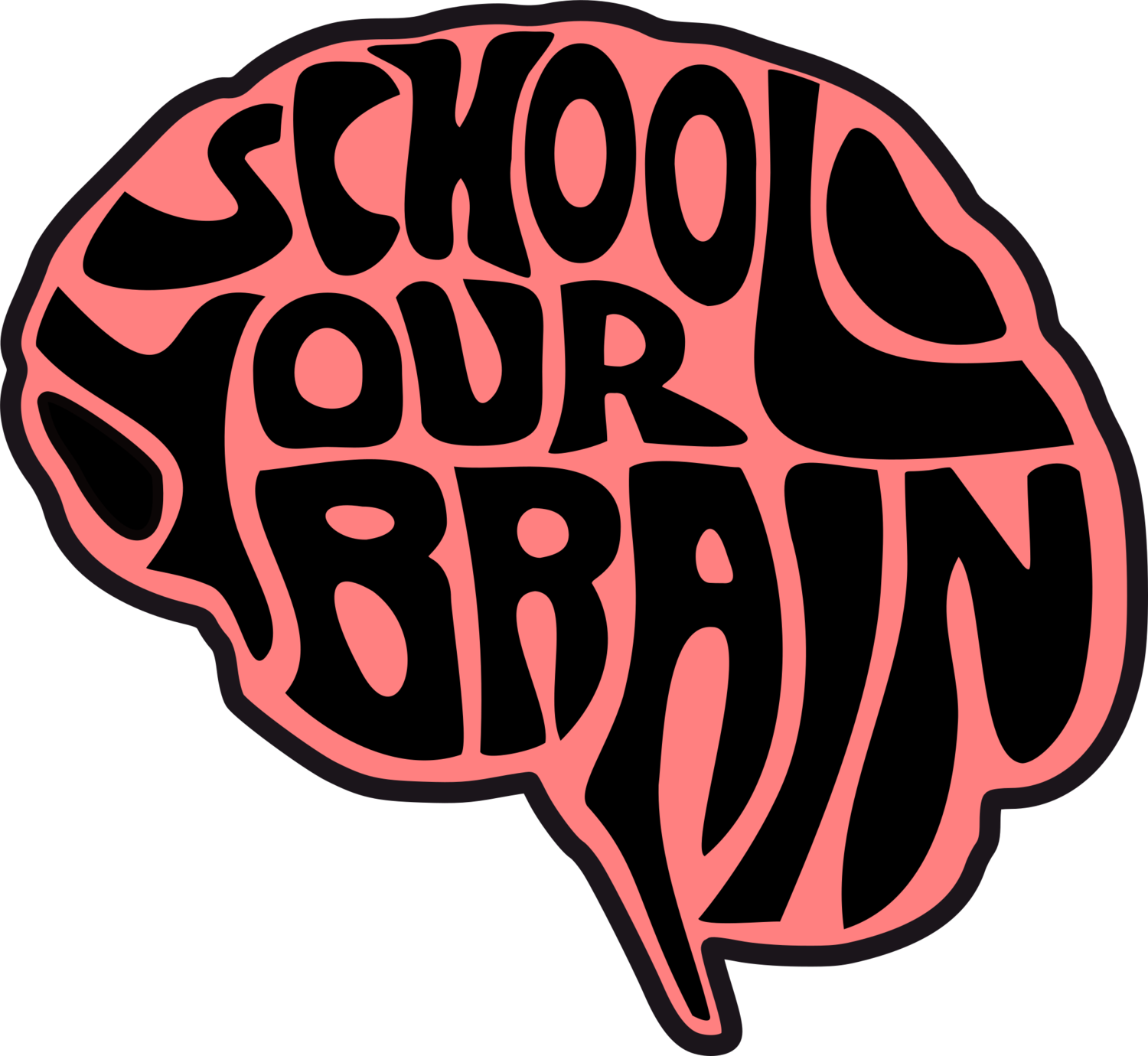Below, you’ll find a video I created to show you how to teach remotely using GoBoard, a free resource that does NOT require you or your students to log in or create an account.
I just started using GoBoard, but I thought I’d share some features and how to get started using it with your students.
It’s easy peasy!
My favorite features are:
it’s compatible with Chromebooks
students can take a picture of their work and text it to the GoBoard for collaboration, and
you can save your work
FYI, teaching remotely is much easier if you own a pen tablet, which gives you the ability to write on your computer.
I use a Wacom tablet, and below is a link to an entry-level model on Amazon, which is similar to the one I use.